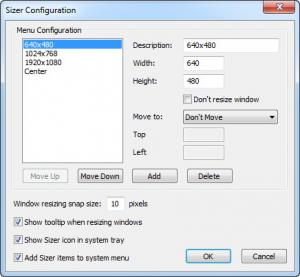Sizer
3.34
Size: 184 KB
Downloads: 5376
Platform: Windows (All Versions)
Even with great precision, it is next to impossible to resize a window to an exact size. Windows does not include any options for changing a window's height and width to specific values. This feature may be unnecessary for most of us, but other users, like web designers, may want to preview a web page, using different sizes. If you want to add the feature to your operating system, you can use Sizer. This simple application gives you the possibility of resizing mostly any window, to specific dimensions, with only two clicks.
Sizer is freeware and it can be installed on almost any Windows platform. Although there is no official support for 64-bit Windows editions yet, the application works fine on 64-bit versions of Windows 7 and Vista. The setup package is only 184 KB, so downloading and installing Sizer will not take long.
Sizer's functionality feels like it is part of the operating system. All you have to do is right click a window's edge and select a size from a pop-up menu. The application will resize your window right away, without prompting you for anything. Alternatively, you may right click its system tray icon to find the same sizes. You can resize explorer windows, web browsers and numerous applications.
New sizes can be defined in the general settings menu. Besides typing your values for height and width, you can also set Sizer to move a window to a pre-set location or to specific coordinates on the screen. While adding a new size, you may prevent the application from resizing windows, if you only want to move them.
Pros
The application is very straightforward. It allows you to resize almost any window, to specific dimensions. You can define your own dimensions and specify coordinates or a pre-set location, if you want to move the windows.
Cons
Sizer may not work with certain windows. Sizer can improve your operating system's functionality. It gives you the possibility of resizing and moving windows with only two clicks.
Sizer
3.34
Download
Sizer Awards

Sizer Editor’s Review Rating
Sizer has been reviewed by Frederick Barton on 28 Nov 2012. Based on the user interface, features and complexity, Findmysoft has rated Sizer 5 out of 5 stars, naming it Essential